Hi,
Just posting a few thoughts and wondering if anyone else has noticed this or feels the same way..
Something about Cinelerra (of all types) that has always really bothered me is the handling of Audio tracks.. It is not my intention to be critical of anyone's work these are observations not judgements.
- Why do the waveform tracks have to be so large and take up so much screen space? If you look at other NLE's one of the major things that really makes Cinelerra's unconventional UI look 'ugly' and outdated is the sheer size, number and visual bulk of the Audio tracks in the timeline view.
- Why can't the vertical size of Audio tracks be independently sized apart from Video tracks, often when actively working on multiple Video tracks it would be nice to make Audio tracks much much smaller to get them out of the usable screen space.
- Why aren't stereo tracks just one visual 'lane' on the timeline with 2 waveforms in one lane? I've never seen any other application that displays true stereo tracks as individual mono tracks..
- How often do people ever need to independently edit each track of a stereo track? to me splitting a stereo track into 2 mono waveforms should be a rarely needed menu option instead of how Cinelerra displays by default.
- Almost every other NLE I've tried puts mono or stereo Audio tracks in one lane of the timeline and Audio effects are applied to one or both Audio tracks with one visual instance of the plugin, no need to attach a plugin to one channel of the stereo track and then apply a copy of the plugin other to the other channel.. Audio tracks in an NLE should really behave like Audio tracks do in any other Audio application like a DAW. For instance in something like Ardour or Audacity 99% of plugins are stereo and the pin connections of how many channels to process are invisible to the user, if you have a stereo track and you apply a stereo plugin the right and left 'pins' are automatically routed, if you drop a stereo plugin on a mono track then it will just connect one side or the other. Since Cinelerra now has the amazing and (very unique in the NLE world) feature to process with LV2 plugins it would be nice if it behaved like virtually every other host of Audio plugins and just let you apply one visual instance of the plugin and let the application invisibly handle the pin routing and automatically apply the effect processing to however many channels are in the 'lane'
I'm sure like many things simplifying how Cinelerra works with Audio visually will conversely be tortuous on the coding side of things so maybe this isn't feasible to even look into. I truly believe that both visually and operationally Cinelerra's very unorthodox handling and displaying of Audio is a stumbling block to it's adoption by new users. Cinelerra doesn't need to be Lightworks, or Vegas or Kdenlive but there is an industry accepted way that Audio is presented in an NLE and if the coding side isn't impossible I think aligning Cinelerra to a more normal workflow for Audio would be very beneficial..
Just my thoughts, Stay safe and stay healthy everyone!
Glen
@dankinzelman @Pierre @phyllissmith and anyone else interested in this issue..
Perhaps we could help GG and Phyllis by prioritizing things about this issue in the hope it gives some focus for GG to look into solutions? Of course with the knowledge this may very well span over a few monthly releases.. Some bullet points:
- Independent vertical sizing of Audio and Video tracks
- Option to choose stereo tracks as a "monolithic" entity that are acted on together for various editing operations (cut/split/copy/paste), dragging, locking/unlocking, applying effects..
- Stereo tracks contained in the same visual 'lane' in the timeline view
Please chip in with other ideas or clarifications to mine!
Glen
@Glen
Yes I agree with the segmentation of the audio track issue. But aspects 2 and 3 seem to me very related, I might not have separated them.
It makes sense to be able to process stereo tracks (for example, the two tracks of a piece of music) together on a single visual track but with a clear view of the double sound track.
But it is also important to make it easy to treat these two tracks separately at any time, if necessary.
I'm used to using the two sound tracks of my camera with different sources. For example: either I use my shotgun mic on camera track 1 and a wireless mic on a participant on track 2, or I send my shotgun mic to both tracks but adjusted differently; one in automatic gain mode and the other manually adjusted. I would then treat these tracks differently when editing, using one or the other as needed.
I think what you're saying makes sense and I think elsewhere Phyllis said GG would not be making any changes that would lose the current existing functionality, so I don't believe there will be any loss of what is already there. I would guess some of these features will be user selectable in the preferences or maybe something like a "lock channels/uncouple channels" button or menu function?
This definitive list is very helpful for planning. The more definition, the less we have to guess on how to make it work. Thanks.
Wow, this is a lot to think about! All I can say is that "why can't the vertical size of Audio tracks be independently sized apart from Video"? might be easily programmed.
Hi,
As a visual example here is a screenshot I took that is on my website for AV Linux, this is Cinelerra on two 1920x1200 monitors and I'm still cramped for space in the timeline window, the display of Audio waveforms is eating up more than 66% of the visual space! For me this example is a pretty simple project, often I have 5-10 Audio/Video tracks, If I didn't have a dual-head setup and was using a laptop I honestly don't think I could use Cinelerra for making music videos..
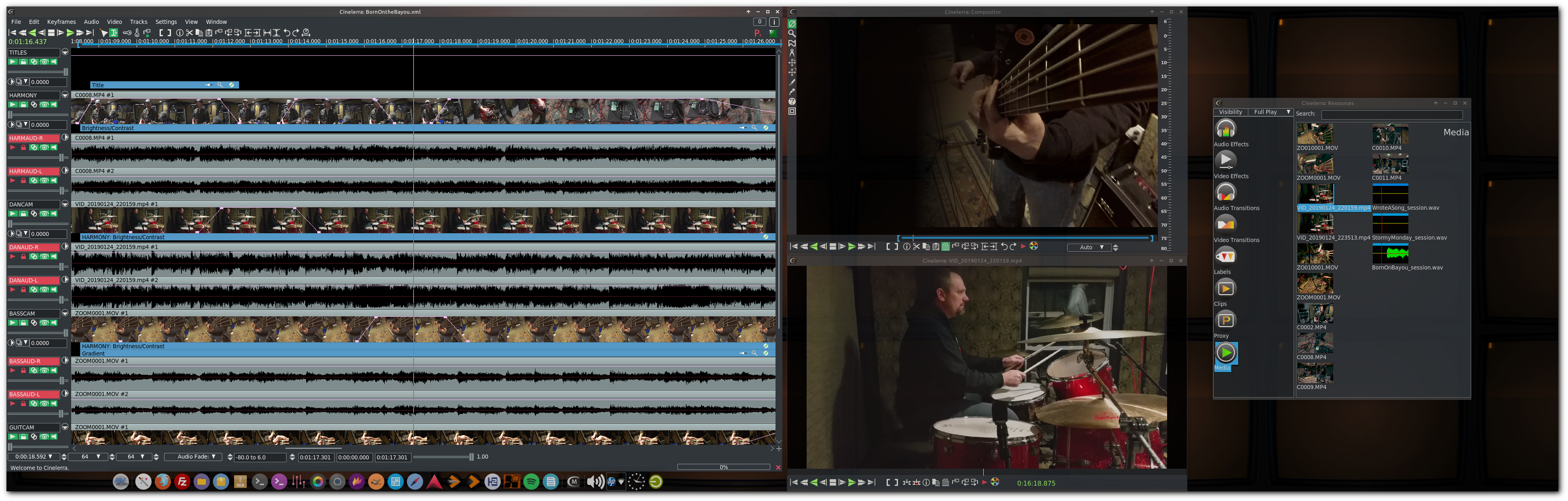
Hello Glen... and fellow Canadian.
I agree with you, the soundtracks take up too much vertical space. In my case I use three 1920x1080 monitors and in the case of this project with four cameras and mixers. It is only by folding all the sound tracks into lines except the one used at each moment that I can display and visualize all my tracks that are useful for editing.
Well, GG agrees that it has inconvenienced him too. I have scheduled him to look at this next after he finishes up BT 71 Videoscope improvements.
Thank you Phyllis! If we have GG onboard I'm very excited to see what can happen! Now that AVL is off my plate for a while I can devote some more time to testing and giving feedback. I hope my recent posts haven't seemed impatient, I really enjoy the program and your hard work, there is so much potential!
Started discussing possible solutions but have nothing concrete yet. One thing is for sure is that we do not want to lose the current methodology so have to come up with an alternative choosable option. Because it is already the 18th, gg does not want to start coding anything this complicated and involved this late in the month, so will plan on starting first thing next month.
Meanwhile, I do not know if you are aware of doing this to temporarily save space for the audio tracks.
1 - go to the View pulldown and uncheck "Show assets" -- this will leave only the title bar showing when you load media for all tracks
2 - in the patchbay to the left of each track, click on the right-facing arrow (on the left side of the patchbay area) of each track that you want to see; for example the video tracks and NOT the audio tracks. The right facing arrow will now be a down-facing arrow.
3 - at any time you can click the down arrow to not see that track except the title OR at any time you can click the right-facing arrow to see that track again. Note that when you add a plugin or perform certain operations, the track is automatically expanded to see everything, but you can easily turn it on and off.
Thanks for additional feedback -- it helps for us to get perspective and reasoning behind user requests. But I got to say if you really want to feel "fraught with terror" start looking at the audio timeline program code that has been in place for 20 years and think about changing it to meet current expectations. That is what GG says is really scary!! But he is going to try to come up with something new anyway.
No place to donate yet but @Sam plans this for the future on the website to offset server costs. GG and I do this for fun and prefer not to be obligated to work on any specific thing.
As mentioned elsewhere, we run this website, its infrastructure and developments on a voluntary basis and pay for this project out of our own pocket. The honorary character of this project shall remain, we are not looking for profit. We live the open source and free software idea.
Nevertheless, many people have expressed the wish to support us and we don't want to deny this any longer. For this reason I am setting up a donation page this weekend, so that everyone who wishes to do so can make a contribution and support us. If we can get a pizza and maybe occasionally a small beer together with the donations, then we are happy about it and will enjoy it on weekends when the server and the related services are maintained and new content is created.
Cheers 😉
Sam
That's great! I've also been wanting to donate for years, I donated toward server costs way back when when Herman and Raffa were involved with CinCV so it is long overdue for me to step up again!
I completely understand as someone who also runs an out of pocket open-source project for donations that one must be careful about clarifying what donations do before accepting them.. I don't think there is anything wrong with saying something like:
"Donations are appreciated and acknowledge the effort that has gone into developing, packaging and distributing Cinelerra-GG and maintaining this site. Donations do not not act as bounties or fund future development and features."
That way you are not beholden to anyone and people who donate are donating out of a sense of gratitude and not out of entitlement.
I think that groups should not be present by default in the timeline space (as a kind of reserved area) but rather be able to be created, as needed and at will, to join as groups the sound and image tracks that we prefer to see associated in this way on the timeline. These grouped tracks could cohabit on the timeline with other non-grouped tracks.
Ideally, it should also be possible to de-group tracks during the editing process to make them independent if it is realized that this would be more practical for the rest of the editing process.
Just a quick note that a new feature has been added to provide a DAW-like capability for stereo/multiple audio tracks. It has been discussed in the Bug Tracker/Feature Request and the mailing list but I was not sure if you read those. Anyway, it has been only minimally tested and a less than 2 page document is temporarily at:
https://cinelerra-gg.org/download/testing/ganging_tracks.pdf
In that same testing directory, are static tar builds for Debian 10, Mint 18, and Mint 19.

