Next: Some specific details concerning Up: Plugins Previous: Shared Effects and Shared Contents Index
Presets and Factory Presets for Plugin settings are now combined with the Preset Keyframe Parameters allowing you to choose, apply, delete, and edit your own Presets which can then be easily saved in the file $HOME/.bcast5/Cinelerra_presets. In addition to your own saved presets, there are automatically available Factory presets for some plugins, for example the Lens video plugin. The Factory presets are preceded by an asterisk (*) and can not be modified permanently.
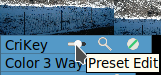
A Presets button on the plugin bar to the left of the Controls and On/Off button allows for quick access to this feature. The symbol resembles a slider (figure 10.6).
The CINELERRA-GG Community, 2021