Next: Size Numeric Format Displayed Up: Loading Files Previous: Loading Files Contents Index
When you use the File pulldown to load files, you can do a sort within a sort when you click on the labeled header box (figure 4.3). This is useful, for example, when you want to find the smallest file for a specific extension. In the screenshots below, the first illustrates the default File sorted alphabetically; the second shows the Size is now sorted; the third shows how after sorting on Size, you sort on Ext. The size sort is maintained within the extension sort so that c.d comes before a.d in the File header box because the size is smaller.
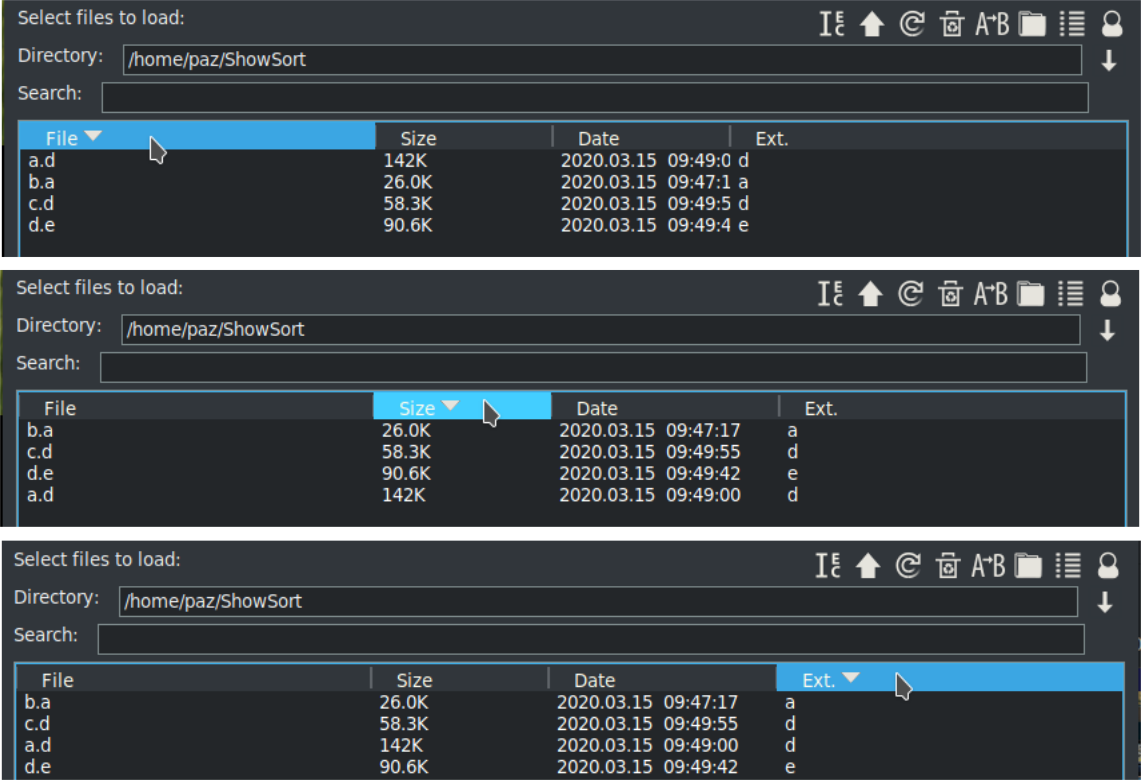
|
The CINELERRA-GG Community, 2021