Next: Image Sequence Creation Up: Auxiliary Programs Previous: Auxiliary Programs Contents Index
Delivered with Infinity CINELERRA-GG and in the CINELERRA-GG path, there is a file ydiff.C This program compares the output from 2 files to see the differences . Do: cd cin_path and key in make ydiff.
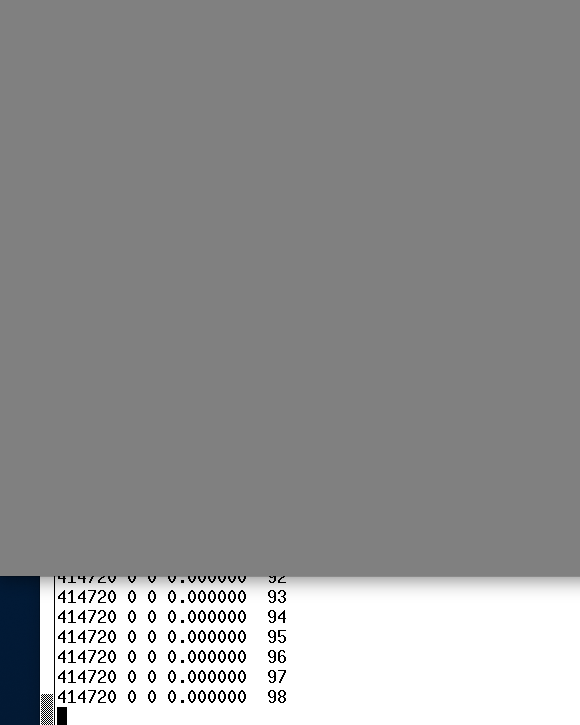
|
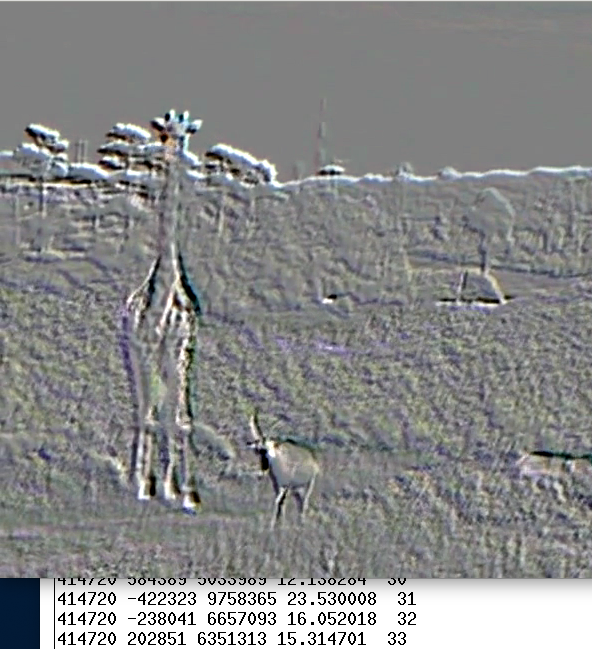
|
You can now use this to check the quality differences of various outputs. For example, in this same directory key in:
Since you are comparing a file to itself, you will see a clean looking white window in the left-hand corner and columns 2,3,4 will be all zeros. Run this same command with a 3rd spacing parameter of -1 as shown below, and you will see artifacts of comparing 2 files starting in a different position.
Now render yourfile using different quality levels and run ydiff to compare the 2 results. You will see only noise difference which accounts for the quality level. Columns 2,3,4 might no longer be exactly zero but will represent only noise differences. The ydiff output is debug data with lines that show frame size in bytes, sum of error, and sum of absolute value of error. The frames size is sort of useless, the sum of error shows frame gray point drift and the abs error is the total linear color error between the images. At the very end is the total gray point drift and total absolute error on the last line.
The CINELERRA-GG Community, 2021