Next: FFmpeg Audio and Video Up: OpenCV plugins Previous: An example of how Contents Index
MoveObj plugin moves an object and stabilizes it.
FlowObj plugin retards image motion as shown with optical flow. You can turn on/off draw vectors.
GaborObj creates an interesting fractalius-like image effect using the Gabor filter.
PuzzleObj makes a puzzle out of an image. You can make the puzzle pieces smaller or larger with the Pixels slider bar. The Iterations slider bar allows for varying morphing distance (figure 10.87).
The StylizeObj plugin can be used to create some interesting edge effects using various options (figure 10.88).
We can apply 6 different styles:
There are two edge preserving methods available – one to smooth the image edges, and the other to not smooth the edges/color boundaries, but instead replace the color values at a pixel by the average of the pixels around the area which have color similar to that pixel.
This option enhances the details of an image to make it look sharper.
Pencil like line drawings – either applied to a grayscale version of the images, which can give you thin pencil to charcoal like results, or applied to the color input image, which will look like a colored pencil drawing. For best results you can vary the Smoothing (the size of the surrounding area), the Edges (how dissimilar colors in the surroundings will be averaged; a larger value results in large regions of constant color) and the shading (simple scaling of the output image intensity with the higher the value, the brighter the result).
Produces output that looks like the images were painted using water colors, which often gives the impression of cartoon-like pictures. It abstracts regions of low contrast while either preserving or enhancing features of high contrast.
Figure 10.89 show the images after adding the 6 various styles.
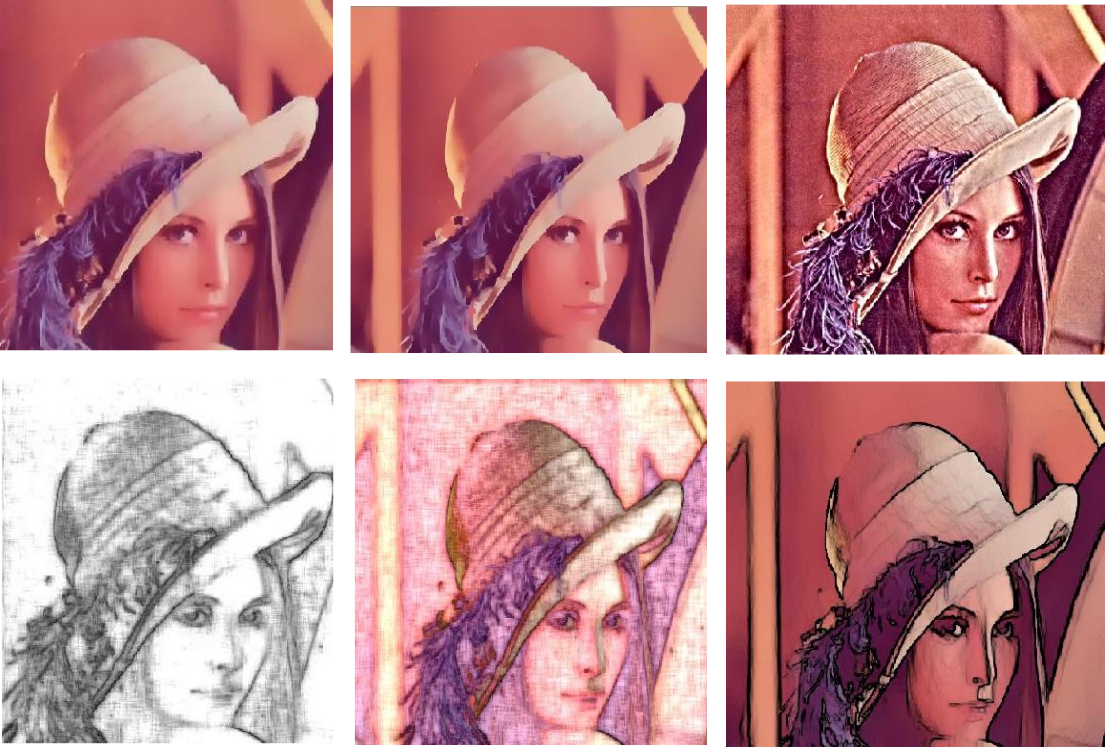
|
The CINELERRA-GG Community, 2021