Next: Expanders for Plugin Subtrees Up: Some specific details concerning Previous: Example of new Plugin Contents Index
CINELERRA-GG contains many plugins, especially with the addition of ffmpeg, and it is somewhat difficult to find the one you are looking for in the Resources window. In CINELERRA-GG Infinity, the plugins have been categorized into the following subsets in the Visibility section of the Resources window to make it easier to locate a particular one:
Audio Effects, Video Effects, Audio Transitions, Video Transitions

|
The Visibility tool in the Resources window (figure 10.9) gives you the ability to turn off or on any of several sets of plugins. If you left-click the Visibility box, you will see the various categories of plugins, such as ladspa, ffmpeg, audio, lv2, and video (figure 10.10).
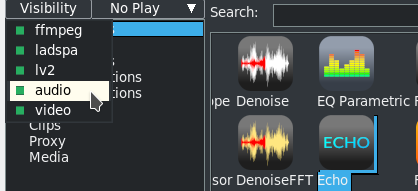
|
Highlight the set you want to turn on and a check mark appears to show it is active. Highlight again to toggle it off. See the next screenshot which illustrates that all of the plugins are turned off (not visible) except for audio. There is also the ability to add your own personal directory of plugins which will show up here. All you have to do to have these plugins become visible is to create a directory, with some name that is meaningful to you, and put your .png files in your:
cinelerra_path bin/plugins/<your_directory_name>.
The CINELERRA-GG Community, 2021