Next: Record Web Media in Up: CinelerraGG_Manual Previous: Problems with transparencies Contents Index
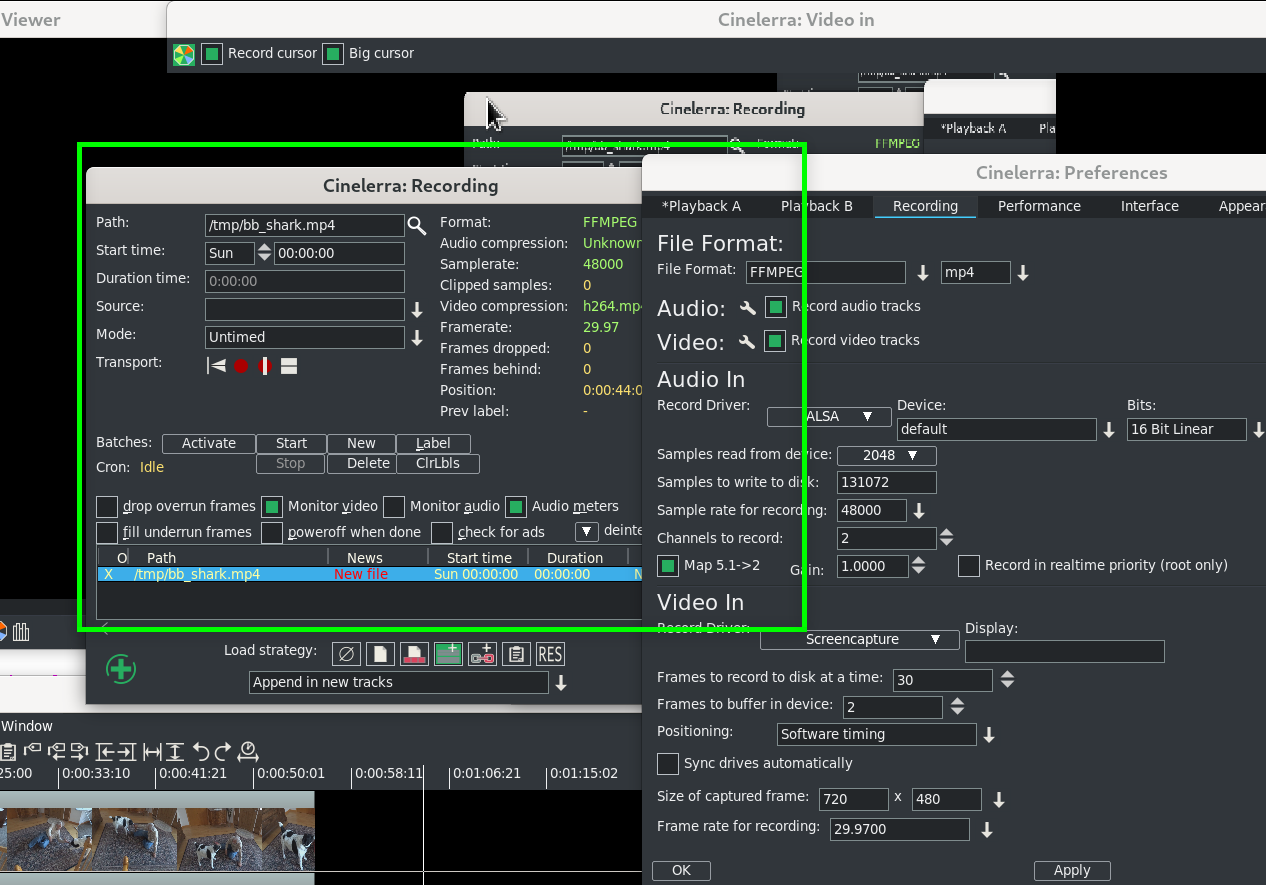
|
This section covers the areas of capturing media from the web or television by the use of recording.
Access the Record function via File → Record...The recording application really only does one thing, capture media from some external source and write it onto a file in a specified way.
| Path: | output media file path | |
| Start time: | weekday/time of day | to begin capture |
| Duration: | hrs:mins:secs | until end of capture |
| Source: | channel/device input | selection of input subsource |
| Mode: | timed | use start time/duration |
| untimed | use transport controls |
The media file will be written using the format and codec specified in the Settings
→ Preferences
→ Recording tab, which you will need to set up first. See the Settings/Preferences section for parameters. Only ffmpeg can record both audio and video simultaneously, and some ffmpeg formats require too much cpu to do a realtime compression. A setting which is more likely to be usable (requires less cpu/memory for realtime encoding) is ffmpeg
→ qt
→ mp4.qt with bitrates like
audio/256000 &
video/6000000.